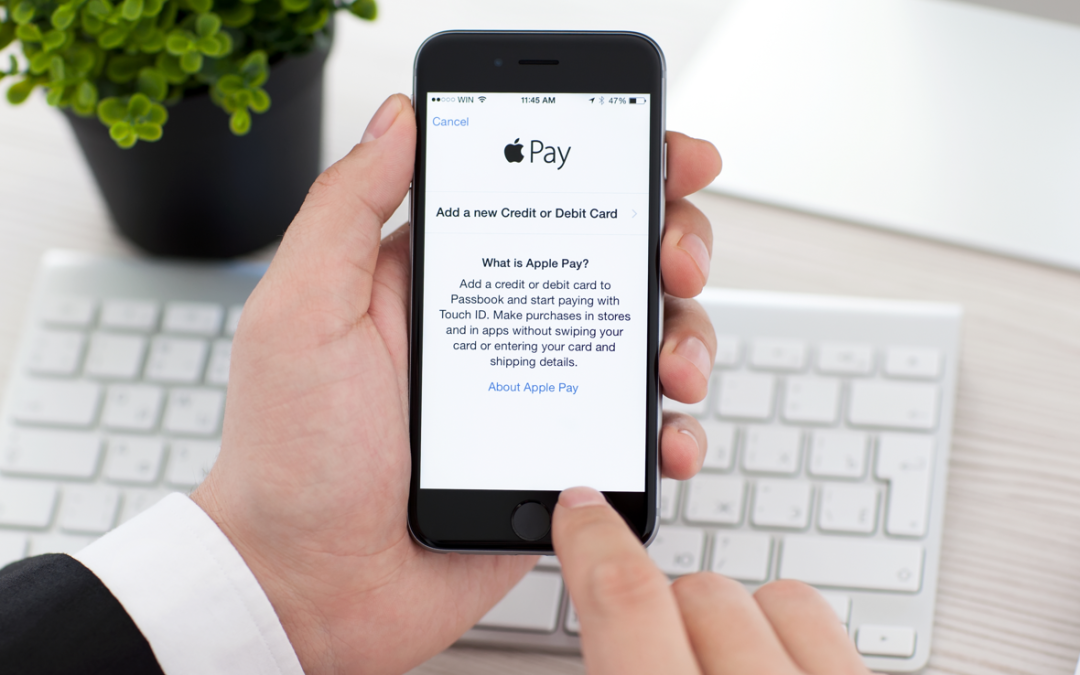When venturing to foreign lands, confidently managing various factors is key to minimizing travel stress
Apple Wallet is a convenient and secure digital wallet app that allows users to store and access various types of digital passes. Global travelers can have all their essential travel information and everyday necessities in one place, eliminating the need to carry physical cards or paper documents.
It provides a centralized hub where users can access and organize their important travel essentials and accessories.
What is very cool about this digital wallet pass is that the app uses technology such as Near Field Communication (NFC) and QR codes to allow for hassle-free scanning and interaction with supported pass types.
Did you know you can add a boarding pass to Apple Wallet on iPhone and Apple Watch? Read this informative article from Digital Trends.
G3 is helping simplify the process of accessing and organizing your digital passes as you travel globally. This is all part of the process of making our clients streamline their daily lives.
Note: G3 provides links to add your eVisa scan to Apple Wallet for quick reference. Some countries, such as Brazil, require a PRINTED COPY of the eVisa upon arrival, so this does not replace this requirement for such countries.
Here are some of the features of Apple Wallet:
– Pay with your iPhone: With Apple Wallet, you can use your iPhone to pay at stores that accept contactless payments. To pay, just hold your iPhone near the reader with your finger on Touch ID.
– Pay within apps: Apple Wallet also lets you pay for things within apps. Look for the Buy with Apple Pay button when you’re paying for something in an app. Just confirm your payment with Touch ID or Face ID.
– Check out quickly: When you’re buying something online or in a store, look for the Apple Pay button . Then just hold your iPhone near the reader and authenticate with Touch ID or Face ID. There’s no need to enter your card number or address.
– Use multiple cards: With Apple Wallet, you can add multiple credit and debit cards. So whether you’re paying for coffee with cash or buying a new outfit online, you can choose which card you want to use.